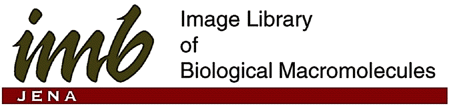
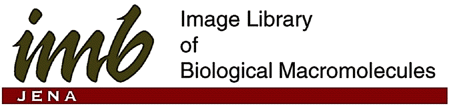
|
Help on RasMol and Chime Usage |
|---|
RasMol and OpenRasMol or Chime are freely available tools for analyzing and visualizing biopolymer structures and small molecules. (You may download the latest stable release - source/IRIX/Linux/Windows/Mac - of RasMol from the OpenRasMol home page.) Contrary to the static images and to the VRML representations Chime and RasMol provide a great variety of options for manipulating and visualizing the biopolymer structures. The reason is that these programs directly use the Protein Data Bank file with the atomic coordinates and related information. So, you can get easily a first impression of the structure via the mono and stereo images or the VRML representations, whereas more in-depth information can be obtained with Chime or RasMol. The same is true for the Java viewer WebMol. However, RasMol and Chime require a local installation on your computer, whereas in the WebMol case both the molecular structural information and the program are transferred over the net. Information on configuring your browser for RasMol and Chime is given below.
The biopolymer structures displayed within the RasMol graphics window or in the Chime plugin have the same appearance as the RasMol thumbails (protein: cartoon-like representation; SS bonds shown; active sites as sticks; ligands, modified residues and ions in a spacefill representation and nucleic acids as a line representation with a backbone ribbon.
Chime commands for manipulating the structure can be directly obtained within the plugin.
RasMol has a graphics window and a command line window. The contents of the graphics window menu bar is more or less self-explanatory. To display the structure as standard line drawing use the menu bar Display/Wireframe command.
For comprehensive information see the Rasmol 2.7.2 Reference Manual.
A short command summary is given on the RasMol 2.7.2.1 Quick Reference Card.
A few useful commands for the RasMol command line window are given here:
| command | action |
| help commands | displays the RasMol commands in the command line window |
| show sequence | displays the sequence in the command line window |
| select protein | selects the protein part in protein-nucleic acid complexes |
| select nucleic | selects the nucleic acid part in protein-nucleic acid complexes |
| select ligand | selects ligands |
| select protein or nucleic or ligand | selects the complete structure except for the solvent |
| select not solvent | selects the complete structure except for the solvent (is equivalent to select protein or nucleic or ligand) |
| set picking distance | picking two atoms measures the distance between them and displays the value in the command line window |
| set picking angle | picking three atoms measures the angle between them and displays the value in the command line window |
| set picking torsion | picking four atoms measures the torsion angle between them and displays the value in the command line window |
| set picking monitor | picking two atoms measures the distance between them and displays the corresponding monitor in the graphics window |
| set picking ident | returns to the standard picking mode |
In order to use RasMol scripts provided by the IMB Jena Image
Library entry pages you have to install the RasMol program
on your local computer adopting the following mime
type definition:
chemical/x-ras;xterm -e rasmol -script %s;\
description="RasMol Script, Image Library Server"
in your .mailcap file.
On PC and even on unix platform with Mozilla, you should make a batch file
or shell script, respectively, starting RasMol with a script as the single parameter e.g. XP batch file example:
rascript.BAT
@echo off rem ### set RasMol environment, rem ### only use old M$DOS 8.2 path and file names! rem ### you may use DIR /X to get the old file names set RASMOLPATH=<insert your path to raswin.exe here e.g. C:\Progra~1\RasMol> set PATH=%RASMOLPATH%;%PATH% rem ### %~s1 should convert command argument no. 1 to old M$DOS 8.3 rem ### RasWin can't deal with e.g. blanks in file names. %RASMOLPATH%\raswin.exe" -script %~s1It is possible to configure InternetExplorer for using this rascript.BAT with chemical/x-ras (and we use the file extension .RAZ), too.
#!/bin/csh /usr/bin/X11/xterm -e /usr/local/lib/rasmol/rasmol16.exe -script $*
Chime is a browser plugin which was developed starting out from RasMol.
You may download
Chime for various platforms from MDL Information Systems.
We export Chime scripts as application/x-spt.
Go [Top] [Image Library Home] [Back]